|
|
 |
|

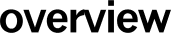 |
| |
Full
and complete customization- menu
levels
menu items types
website layout
- Low maintenance
Save time
with website maintenance
- Users
can add, delete, edit, and
re-order menu
items and
have those changes automatically propagate
throughout the entire website with
just a few mouse clicks.
- Tight
Dreamweaver MX and MX 2004 integration
allows you to change file names for web pages and
images and have all related links
automatically update throughout the
entire website.
- Easily create duplicate
websites with a totally different look and feel with just
a few mouse clicks so that
you can do side-by-side comparisons
of different
versions.
Windows
and Macintosh compatible
- Works on both the Windows and Macintosh versions of Dreamweaver MX and MX 2004
Works
with all server-side languages
- Seamless
compatibility with all server-side languages
and databases: ASP, ASP.NET, ColdFusion, PHP,
J2EE, C++, C#, VB.NET, etc. For example, the
entire website you see here, including the
e-commerce store, in done with nested templates
AND with
*.aspx
files. Take a look at the extension and see
for yourself, store shopping cart.
Thus, if you have ColdFusion, PHP, JSP, .asp
web pages with INLINE code, <cfml> tags,
VBScript, PHP <?php
?>, inline JavaScript, it will work just fine.
- Overcomes the disadvantages of include files (.inc) and SSI
While the .inc include file or SSI is quick
solution to many website, the are disadvantages
in the
long run for large or complex website. see
include files versus templates
WYSIWYG
design view editing -
(What You See, Is What You Get)
- Tight integration with Dreamweaver means that
you can see exactly what your menus look like
in the design view of Dreamweaver, including
the ON and OFF states for each web page.
Search
engine friendly
- Unlike JavaScript
drop down menus, search engines like Google,
Yahoo, and Alta Vista, will
be able to "spider" your
website so
that potential customers can find your website.
Maximum
website performance
- Pure and simple
HTML can be used to create the menu items;
thus giving your website maximum scalability
and
performance. NOTE: You still can use customize
your FLASH, JavaScript
/
CSS,
SSI's
(server side include files),
and/or server-side programming
languages to generate menus.
Easitly
upgrade other websites.
- Existing templates and websites (like FrontPage)
can be easily upgraded in minutes using the
Page Converter Tool
No
complicated JavaScript or server-side
programming required
- JavaScript can be completely avoided for
government Section 508 accessibility requirements.
Note:
JavaScript roll-overs are still supported as
you can already see with our website above.
Moreover, ASP, ASP.NET, ColdFusion, PHP, SSI,
include files,
or J2EE are also not used to generate menus.
No
interface lock-in
- Our product assists you in your menu system
and because its the code that being generated,
you have full customization of your menus.
- Avoids the drop down and forms overlap bug
Sometimes
Drop Down Menus do not interact well with
form elements like text boxes and select
lists or radio buttons. This is especially
true on registration pages or order pages
where the user has to enter information.
If the drop down menu it too long and covers
a text box or select list, it may be unreadable.
Thus forcing the user to navigate to
another page just to see what that last
menu item
it. Nevertheless, Menu Hot
Sauce menus do NOT have this problem.
|
| |
|
|