|
|
 |
|

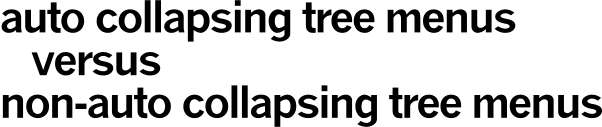 |
| |
Do your visitors browse your web site or are
your visitors comparing two (2) web pages?
Auto-Collapsing Tree Menus are great for browsing.
Non-Auto Collapsing Tree Menus are good for comparing two web pages
Since most users are in the browse and search mode
to begin with, it would be wise to use an auto
collapsing menu versus a non-collapsing tree menu.
|
- No logging of
a users clicks when expanding or collapsing, so one
doesn't know what visitors are browsing for; thus,
this would make it very difficult for usability and
marketing research.
- Users still have to eventually collapse the menus
anyway when browsing as it get too long vertically.
- The main part of the web page should already
be anticipating what the visitor wants in the first
place, thereby minimizing the need for visitors fumbling
and getting lost though a menu system.
- PERFORMANCE CATCH 22: As a web site gets bigger
and bigger, the initial loading of the website's
entire menu navigation system becomes longer and
longer. Moreover, visitors will be loading the entire
menu of the website when they typically only visit
a handful of web pages anyway. While one might say
that a tree menu system that only loads on the initial
user visit is good since it only loads once, it could
be loading a menu system for a several hundred page
web site when the majority of users are only visiting
a handful pages or even a single page just to check
on something. Most users do not visit every single
page of a web site nor have enough time in the day
to do that anyway.
- Even if a visitor has two menu nodes expanded,
visitors typically still have to scroll up and down
to see one menu or the other if it gets too long
which is usually the case.
- The embedded bread crumbs can now start to get
confusing if a visitor thinks that one menu node
is expanded while actually being in another node
than is at the bottom of the page. Auto collapsing/expanding
menus don't have this problem and visitor always
know where they are.
- If a visitor has to have two menu nodes open
at the same time for the main navigation system,
it may mean the visitor is confused at the current
menu node names and has to dig deeper two see what's
underneath when the names to the node should have
been clear to begin with.
- If a visitor needs to due a comparison between
to web page that are located in two different nodes,
he/she should simply open two browser windows via
a simple SHIFT-LEFT MOUSE CLICK on the second link
URL in question.
- Lots of cross browser issues, with past and future
browsers.
|
|
|